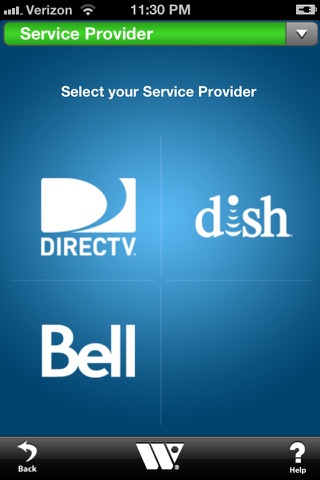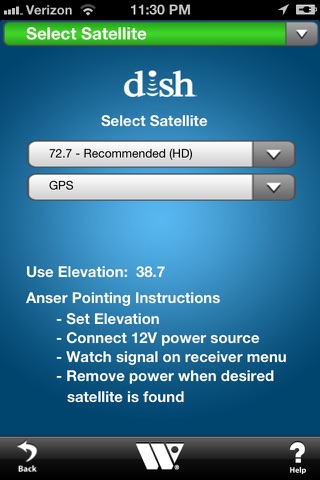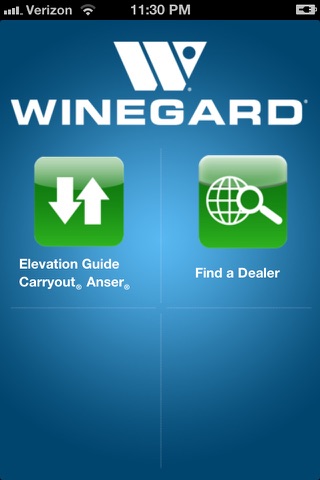
Finding the elevation setting for your geographic location has never been easier. The Winegard® mobile app makes it fast and easy to determine the correct elevation setting for your Carryout® Anser® Portable Satellite TV antenna.
No need to mess with elevation maps or try to find the correct elevation setting buried deep in your satellite receiver menu. This app does the work for you using the GPS in your phone and is compliant with DIRECTV®, DISH® and Bell TV™. Download it now and start watching satellite TV in just minutes!
Tips to set up your Carryout Anser fast and easy:
1) Get elevation setting from Winegard mobile app
2) Set antenna elevation and tighten lock-knob
3) Get to signal meter on receiver screen
4) Connect to 12V power source
5) Disconnect from power source once pointed at correct satellite
Not sure if you’ll remember these? Don’t worry, the app will guide you through step by step.